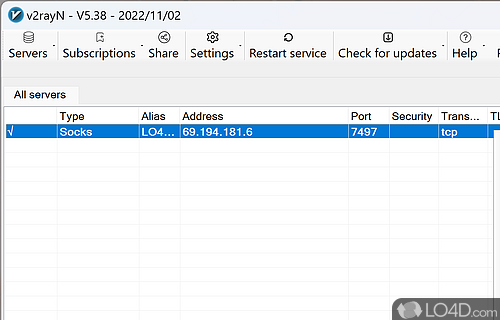Private internet tunnel client software for the Xray core server.
Default language: The default language for v2rayN is in Chinese. You're going to have to change that by selecting the seventh item in the top menu bar!
Another way to use VPNs is through various other internet protocols. We've all heard of Socks and other proxies, and v2rayN is the kind of software that enhances user privacy by giving access to these internet protocols, and more.
Although the program may seem rather complicated at first glance, there is no need to worry. The only thing required is to unzip both archives and place the Core folder in the v2rayN directory. This helps ensure that the tool works properly: if you don't, the tool will greet you with an error when trying to connect to a protocol.
Then the Server tab should provide you with what you need: the program not only supports Socks proxy servers, but also VMess, VLess, Shadowsocks and Trojan servers. Setting up a server is pretty straightforward: have the proper credentials handy and you should be able to connect to the protocol immediately. You can add custom servers, but note that you need a json configuration file for this to work.
Conclusion
All in all, this program is a bit complicated at first but provides you with a great way to tunnel your traffic on the Internet by utilizing an array of different networking protocols and connecting to your selected server.
Features of v2rayN
- Advanced configurations: Ability to customize settings for different destinations.
- Advanced features: Supports custom plugins and UDP forwarding.
- Built-in router: Bypass firewall restrictions with router-level rules.
- Configuration: Supports importing and exporting configuration files.
- DNS: Built-in DNS server to resolve DNS queries locally.
- Encryption: Supports AES-128-GCM and ChaCha20-Poly1305
- Obfuscation: Supports Vmess and Shadowsocks.
- Protocol obfuscation: Mask traffic as normal HTTPS.
- Protocols: Supports V2Ray, Shadowsocks and Socks.
- Routing: Rule-based routing and domain-based routing.
- Secure encryption: AES-128 and ChaCha20 encryption.
- Servers: Supports custom servers and subscription servers.
- Stealth mode: Hide your traffic from restrictive networks.
- Support: Offers a built-in help guide and support form.
Compatibility and License
v2rayN is a free application released under the GPLv3 license on Windows from VPN and proxy software. With software released under the open source GPLv3 license, anybody can download, install, run and distribute the software with little in terms of restrictions. The latest version we have is 7.17.0 and is available to download here.
What version of Windows can v2rayN run on?
v2rayN can be used on a computer running Windows 11 or Windows 10. Previous versions of the OS shouldn't be a problem with Windows 8 and Windows 7 having been tested. It comes in both 32-bit and 64-bit downloads.
Filed under:
- v2rayN Download
- Free VPN and Proxy Software
- Free VPN Software
- Open source and GPL software
- Secure Browsing Software